We’ve made it easier to use multiple ticker symbols in a bot!
The Loop Symbols feature lets you loop, or scan, through a “watchlist” of ticker symbols inside an automation.
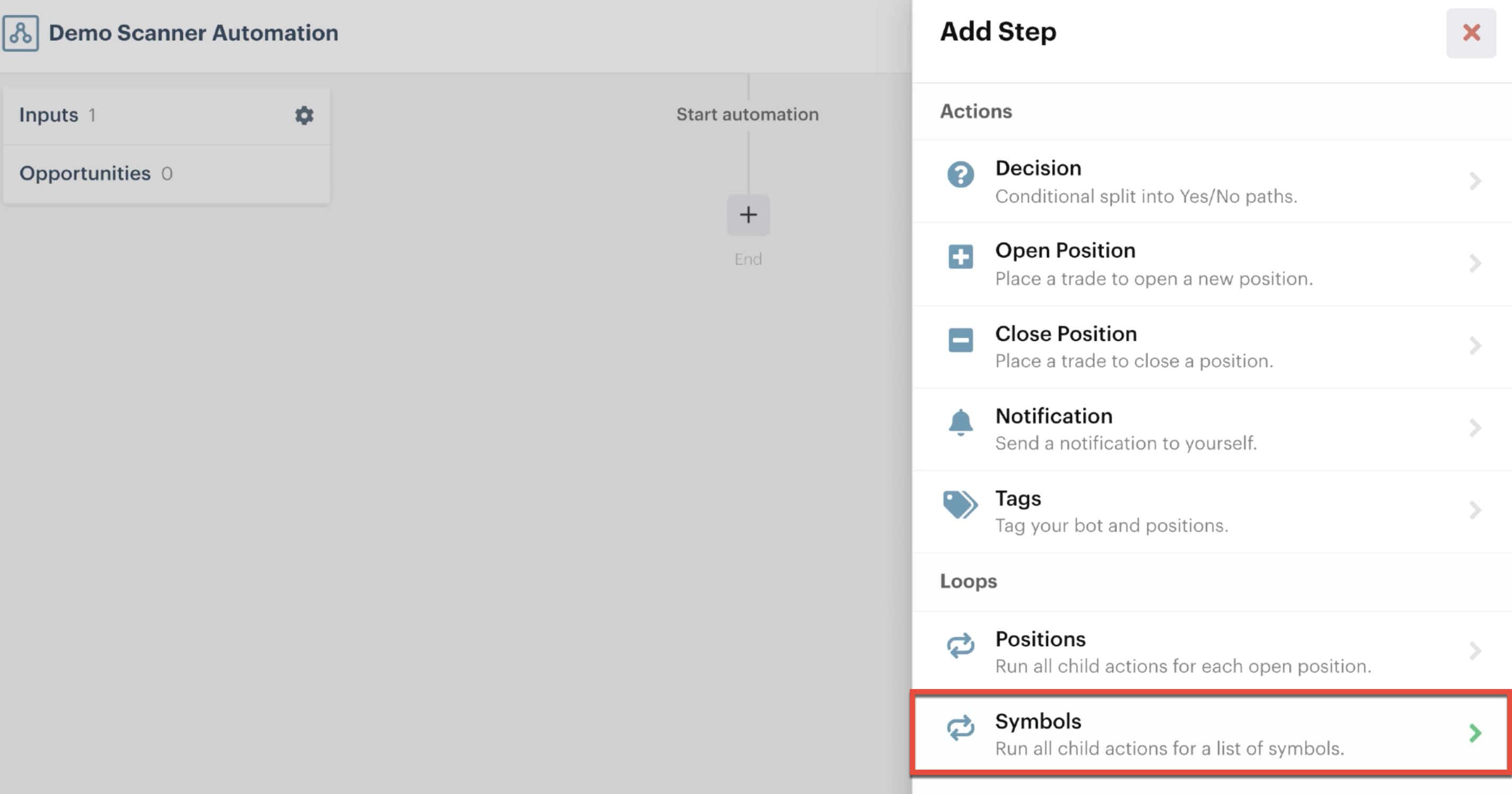
What does this mean for you? You can efficiently scan up to five tickers in a single automation and up to ten tickers in a bot.
Automatically scan through a list of tickers, make decisions, and take any actions on those looped symbols.

Each ticker goes through the automation’s decisions to filter for opportunities.
For example, if your strategy references RSI to decide what position type to open, you can create a scanner that automatically checks your decision criteria for five different symbols, so you can easily use the same strategy on multiple underlying securities.

The bot will check RSI levels for each ticker and take the appropriate action based on each symbol’s RSI value.
It gets even better.
You can create a custom input for the loop and use a bot level input to easily swap out ticker symbols in seconds.

With bot level inputs, you can edit the symbols from the bot dashboard so you don’t have to go into each and every automation to make changes.

With every platform update, our team’s goal is to give you more flexibility and more options. Now you can apply a single strategy to multiple tickers at once and quickly change your watchlist with inputs.
Looping symbols makes it simple to create a watchlist and leverage the power of automation.




.png)









